Note
Click here to download the full example code
Coastlines and borders¶
Plotting coastlines and borders is handled by pygmt.Figure.coast.
import pygmt
Shorelines¶
Use the shorelines argument to plot only the shorelines:
fig = pygmt.Figure()
fig.basemap(region="g", projection="W10i", frame=True)
fig.coast(shorelines=True)
fig.show()
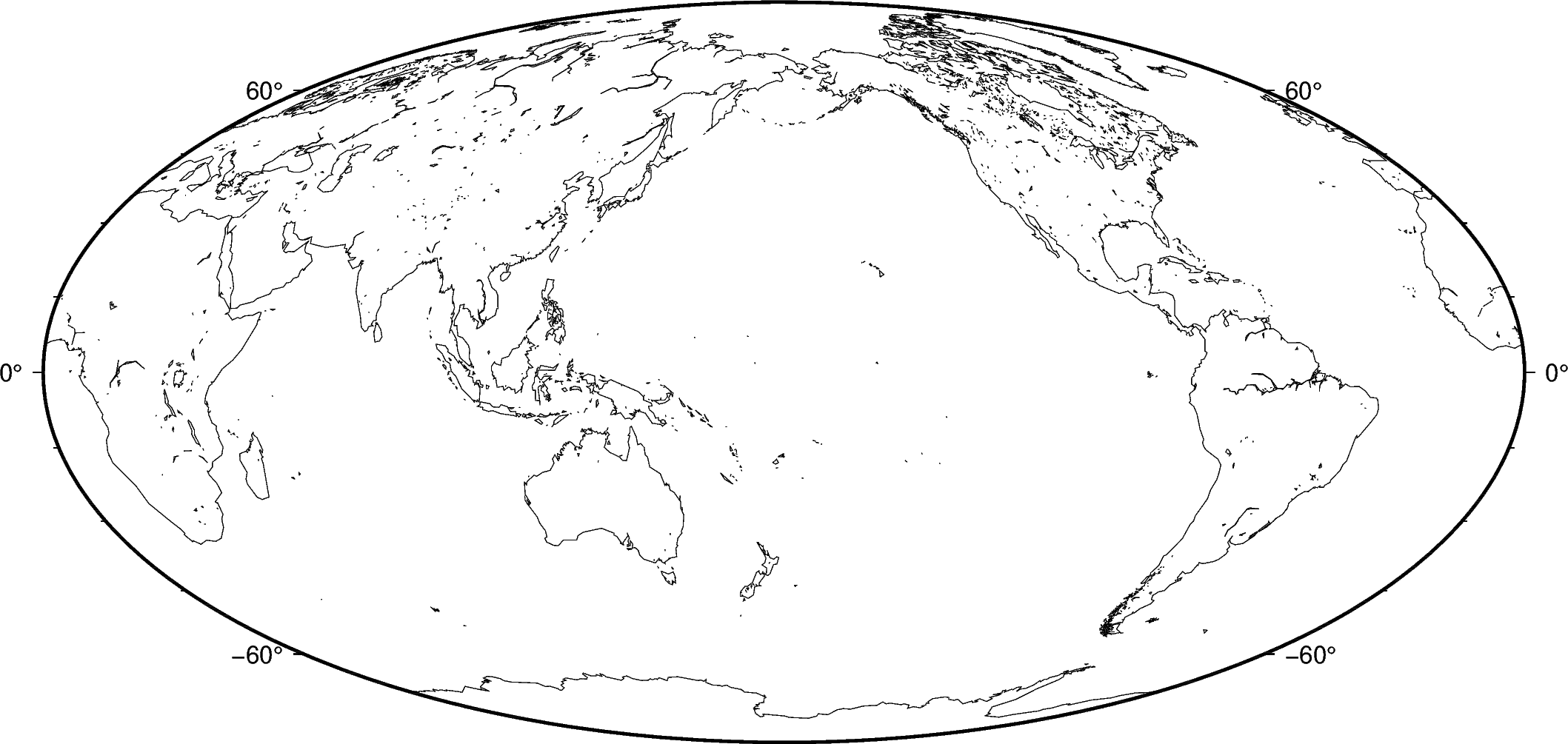
The shorelines are divided in 4 levels:
- coastline
- lakeshore
- island-in-lake shore
- lake-in-island-in-lake shore
You can specify which level you want to plot by passing the level number and a GMT pen configuration. For example, to plot just the coastlines with 0.5 thickness and black lines:
fig = pygmt.Figure()
fig.basemap(region="g", projection="W10i", frame=True)
fig.coast(shorelines="1/0.5p,black")
fig.show()
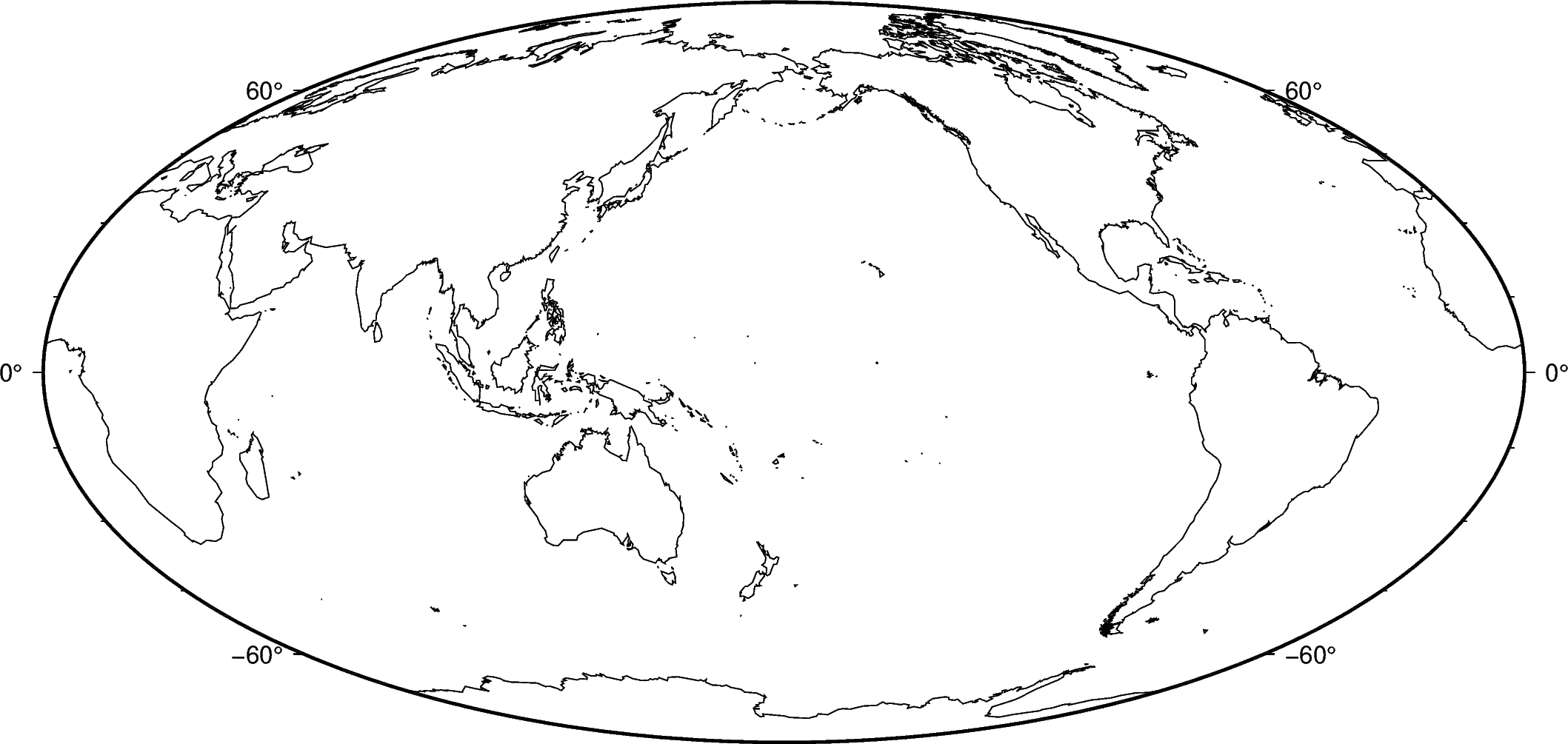
You can specify multiple levels (with their own pens) by passing a list to
shorelines:
fig = pygmt.Figure()
fig.basemap(region="g", projection="W10i", frame=True)
fig.coast(shorelines=["1/1p,black", "2/0.5p,red"])
fig.show()

Resolutions¶
The coastline database comes with 5 resolutions. The resolution drops by 80% between levels:
"c": crude"l": low (default)"i": intermediate"h": high"f": full
oahu = [-158.3, -157.6, 21.2, 21.8]
fig = pygmt.Figure()
for res in ["c", "l", "i", "h", "f"]:
fig.coast(resolution=res, shorelines="1p", region=oahu, projection="M5i")
fig.shift_origin(xshift="5i")
fig.show()
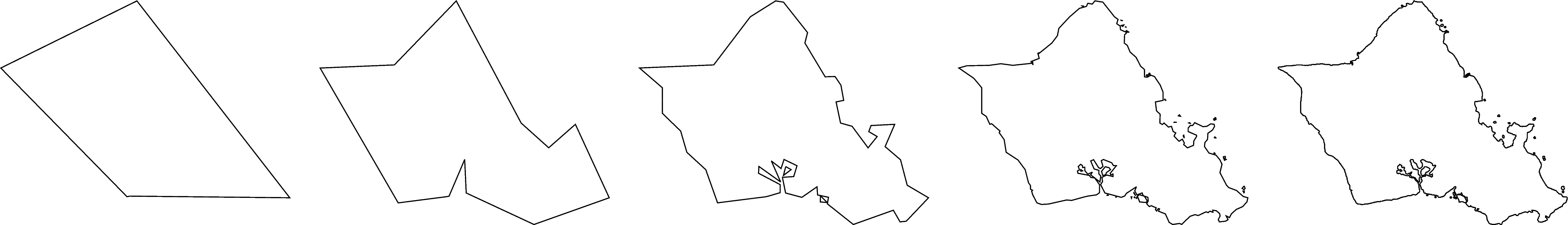
Land and water¶
Use the land and water attributes to specify a fill color for land and water
bodies. The colors can be given by name or hex codes (like the ones used in HTML and
CSS):
fig = pygmt.Figure()
fig.basemap(region="g", projection="W10i", frame=True)
fig.coast(land="#666666", water="skyblue")
fig.show()

Total running time of the script: ( 0 minutes 5.635 seconds)